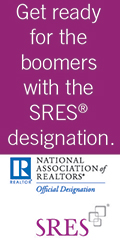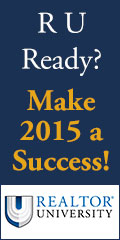| Archive | www.nysar.com |
|
NYSAR.com unveils new Bookmarks tool In
order to help you streamline your experience on NYSAR.com, NYSAR has developed
a Bookmarks tool that allows you to keep your most visited pages in one easy
location. Once you are logged in as a member, you’ll notice a "Bookmark Page"
link on each page of the website. After clicking the link, that page will then
be stored on your Bookmarks page, which can be accessed by clicking the "Show
All Bookmarks" link located at the top right corner of the screen, next to your
name. |
| Follow us: |
NEW YORK STATE ASSOCIATION OF REALTORS ® INC. 130 Washington Avenue Albany, NY 12210-2220 518.463.0300 nysar.com |