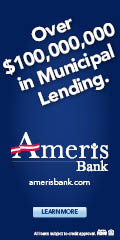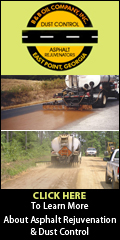| June 2015, Vol.9 , No.6 | Subscribe | Past issues | Advertise | eMagazine Archives |
Research Corner: Making the Wage and Salary Survey Work for YouNeed to verify your labor force is comparable to a similarly situated county? Want to ensure your hiring ranges are competitive within your region? Well thanks to the yearly Department of Community Affairs (DCA) Wage and Salary Survey, this information is available online at http://www.dca.state.ga.us/dcawss/reports.asp.
Each year, DCA surveys counties and cities in order to provide detailed wage and salary information including job descriptions, number of employees, scheduled work hours per week and the starting and maximum salaries for more than 150 positions. This information can be used to compare employment levels, salary ranges, and jobs provided by your county to other counties and cities across the state.
The survey results are divided into four reports: Public Safety, Public Works, General and Administrative, and Elected Officials. Individual reports are issued as a PDF file for each of these four areas and contain wage and salary information for all participating counties and cities. A separate report is available that provides the total full-time, part-time and volunteer employees for each participating county and city.
In addition to the prepared survey reports, the user can generate a customized report by selecting the "Search" option on the main page of the Wage and Salary Survey website then by using the query options on the following web page. The query options allow the user to select the type of government entity (county or city), date range, population range, salary range and the types of jobs needed for the comparison.
Comparisons can be made in a variety of ways. A query can be made for a single county, multiple counties or an entire population range. Information also can be generated for a particular job or for all jobs within the search range. Likewise, if the data is available for the particular job(s) within the scope of the search, comparisons can be made for a single year or for any time period through 2009. The query function can further narrow the scope of the search by restricting it to a particular starting or maximum salary range. Once the factors have been selected, click the "Get Results" button to access the report for your query.
DCA is currently collecting surveys from counties to include in their 2015 report series. To submit the 2015 Wage and Salary Survey, click on the following link at https://www.dca.ga.gov/secured/dcasurveys/WageSalary/login.aspx. The deadline to submit this year’s survey is June 30, 2015.
If you have any questions about the information contained in this article, please contact Michele NeSmith at mnesmith@accg.org or at 404-522-5022. |
| ACCG, Georgia's County Association 191 Peachtree Street NE, Suite 700 Atlanta, GA 30303 phone: 404-522-5022 | fax: 404-525-2477 | ACCG.org |