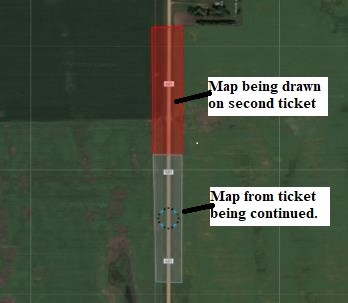
Sher Kirk - Operations Director - Utility Safety Partners
Large Project Tickets are designed for pre-planned jobs that continue over a significant area and length of time. The large scope of these projects typically requires a planning meeting between excavators and affected facility owners in the area before locates are requested.
Although USP’s software allows large area maps on a single ticket, Large Project Tickets with a work area exceeding 5 kilometers in length pose challenges to facility owners and locators and can compromise damage prevention and safety practices.
To maintain the integrity of the damage prevention process and to ensure the safety of all involved parties, facility owners may reject Large Project tickets where the length of the work area exceeds 5 kilometers. It is in your best interest to plan your work to divide the project into sections that are 5 kilometers in length (or less) and where the work will be undertaken in 14 day periods. Each work section of the project can then be placed on individual tickets that are submitted consecutively, as required.
When planning a Large Project, consider taking advantage of the Alternate Locate Provider (ALP) program. You can hire an approved Alternate Locate Service Provider from the list to work on your project through its lifespan – giving you greater control over when locates are completed and ensuring you always have a locator familiar with the scope and area of the project. When you place your locate requests, simply click the ALP button to let asset owners know that you have hired an approved locator for this ticket.
Best Practices for submitting connected tickets over a large work area:
Note: It is not required that your polygons touch.
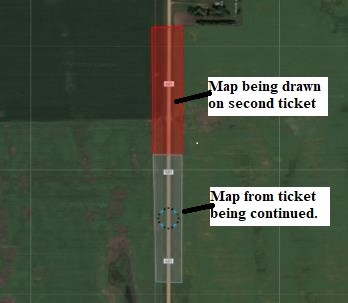
Tickets submitted using the ‘Continue Ticket’ function are automatically linked by the software through information in the Remarks field. This allows facility owners and locators to identify multiple tickets as part of one large job.
*TIP* An additional way to link your tickets is by entering a job ID number in the ‘User Reference’ field. This field is searchable in your ticket history so you can easily pull up all tickets related to this job.
Following this guideline helps stakeholders keep the damage prevention process running smoothly and efficiently. It is the best means to ensure that your work can continue uninterrupted throughout the duration of your project.