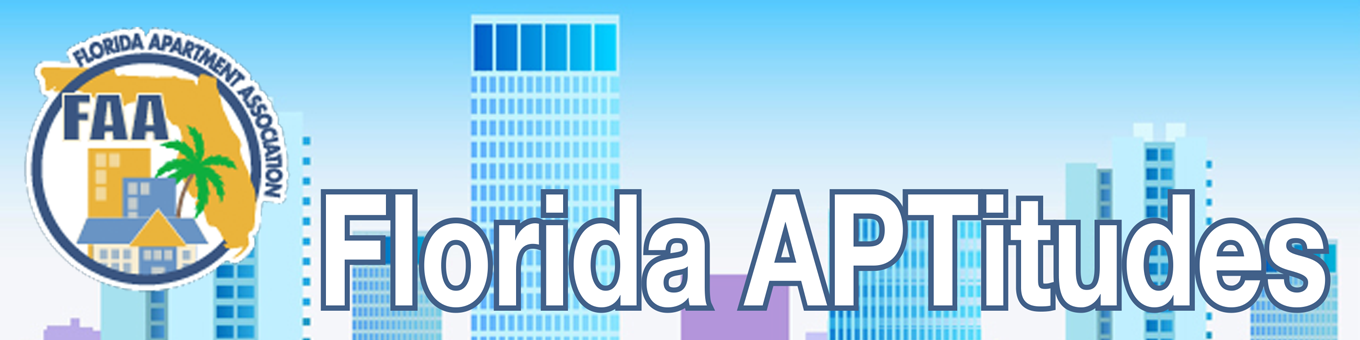Create a Profile and a Login at FAA's New and Improved Website
![]() Print this Article | Send to Colleague
Print this Article | Send to Colleague
FAA's website has a brand new look and updated technology in an effort to better serve all of our members.
In order to get the most out of your member experience, you will need to create a new login. With your login, you will be able to:
- Register for events and classes.
- Update your profile information to include a photo, bio, and other marketing details.
- Track event attendance.
- View and pay company invoices (for company management users).
- and more!
In order to create your new login, please complete the steps below.
If your company is already a member of a local affiliate:
- Click "Join" in the top right corner of the home page.
- Choose "Create An Account."
- Agree to the terms and conditions.
- Enter your email and select a password.
Note: You also have the option to log in via your Facebook or Google Account. This does not allow us to log in to your social networks!
If your company is ready to join a local affiliate:
We are excited to have you as a new member! If you are an employee of an apartment community, management company, or supplier company that is NOT currently a member, we invite you to join one of our 11 local affiliates across the state of Florida. Joining a local affiliate automatically includes membership in FAA and in the National Apartment Association (NAA). To get started:
- Click "Join" in the top right corner.
- Choose "Become a Member."
- On the map, click on your local affiliate to join.
We hope you enjoy all that our new website has to offer! If you have questions or concerns, please call 407-960-2910 or email rona@faahq.org.