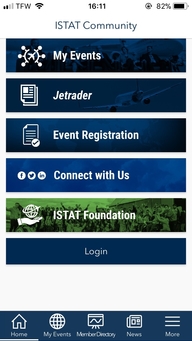 With the recently unveiled year-round ISTAT Community app, members have access to valuable ISTAT resources, such as the membership directory, Jetrader, association news and event information. You can also register for ISTAT Americas and other events through the app!
With the recently unveiled year-round ISTAT Community app, members have access to valuable ISTAT resources, such as the membership directory, Jetrader, association news and event information. You can also register for ISTAT Americas and other events through the app!
To Access the App:
If you used the ISTAT app in 2017 for ISTAT Americas, ISTAT Asia or ISTAT EMEA, simply tap the ISTAT icon on your mobile device.
If you don't have the app, search "ISTAT Community" in your app store. After launching the app, tap "Cancel" in the top left corner to access the public app.
Log-in credentials are required to access the membership directory. If you accessed the ISTAT Americas, ISTAT Asia or ISTAT EMEA apps in 2017, you can log in using the same password. If not, follow the prompts after tapping "Member Directory" to create an account.
Questions? Contact communitymanager@istat.org.