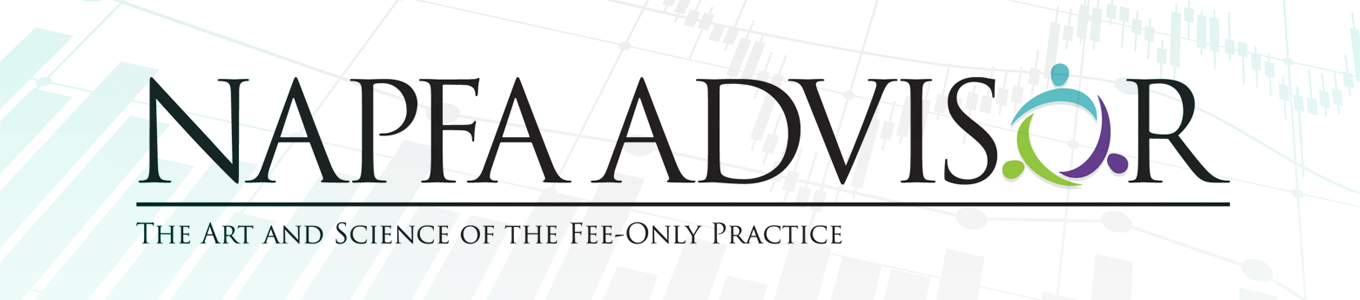TECHNOLOGY
| Print this Article |
Move beyond a CRM with process control software
By Stephen C. Craffen
Have you ever felt frustrated by the limitations of your firm’s customer relationship management (CRM) software? Based on our experience at Atlas Fiduciary Financial, there is a better solution than a CRM for managing your firm’s workflows. It is process control software.
Like many firms, Atlas Fiduciary struggled with processes and procedures. We tried to use the native workflow applications within at least two CRMs and concluded most are relatively basic, inefficient, and inflexible. They also may not be “active” in that they will not automatically send you reminders unless you log in each day. Security issues with client data make the default on CRMs to log you out after a certain amount of inactivity. Those issues made it challenging to use CRMs for enhancing our client communications and tracking.
About a year ago, after many discussions within our firm, we decided we needed a better plan. We were missing steps, and we were not always on the same page about our processes. We feared that missing tasks could damage our clients and our firm. We knew that workflows are probably an issue for almost every company in every field, so more robust software solutions must be available. After doing research, we settled on an advanced workflow system called Process Street. Advanced systems include rich features, including conditional logic, checklists within tasks, the ability to connect to other programs using application programming interfaces (APIs), etc. You may decide to use another advanced workflow system; many robust stand-alone solutions are available.
Why workflows?
Why did we look at workflows? We realized that detailed workflows would help us catch things we might otherwise miss, execute things the same way, and make the client experience consistent. A single-person firm may not need detailed workflows, though they can certainly be helpful for even the smallest firm.
Defining the workflows and setting them up requires a significant investment of time. But it’s worth it. Creating them forces you to think through your methods, perhaps changing how various services are performed. Adhering to a disciplined process with an organized series of tasks and checklist makes the client experience more consistent and repeatable and helps prevent your firm from missing steps. It also allows a firm to grow more easily because new employees can be trained to use the workflow from the beginning, especially if they include step-by-step procedures within each task with as much detail as is necessary.
Why specialized software?
In my experience, all software has some weaknesses. For example, CRM systems are generally great at capturing client and prospect information and retaining notes, client data points, etc. But they’re not perfect. We attempted to use them for workflow and discovered their features are limited, and the lack of robust conditional logic makes them inflexible. This meant that we were always trying to “fit a square peg into a round hole,” so we never really used the system.
We wished our CRM had much more advanced features, such as:
- The ability to use conditional logic—logic that uses if/then statements—adaptable to the real world
- A rich set of features within workflow steps, including checklists, drop-down lists, long and short entry fields, links to outside documents (perhaps detailed instructions for an action), etc.
- The ability to hide steps that only appear conditionally, based on some response to a drop-down list or check box within a task
- Automatic notifications to a staff member when a task is assigned to them
- A dashboard that enabled us to see the status of all ongoing work items within the firm, which facilitates greater efficiency at our weekly status meetings and allows anyone in the firm to know the status of various events and work items
- The capability to archive completed workflows to create a permanent record of actions taken on behalf of a client. This is great for compliance as well.
- The ability to trigger a workflow that automatically recycles itself and recurs at various intervals (weekly, monthly, etc.)
- The ability to automate steps, for example, to automatically add an email and contact info to a CRM system once we trigger a “new prospect” process
- Triggering another workflow automatically after one is complete and automatically passing data into the new workflow from the completed one, for example, client names, contact info, fee schedule, etc. This is an important feature that reduces the need for multiple data entries.
- Creating standardized emails that can be sent automatically
All these tasks, and more, are possible with process control software.
Creating workflows
The first step in adopting process control software is to consider which processes in your firm should be turned into workflows. Typically, they should be sequences of linked actions. One-off actions are just tasks and probably do not need a workflow; instead, they can be added as discrete tasks to your CRM system.
With input from our team, we created a master list of activities within our firm that require a workflow since they involve several linked and related steps. Here is a partial list:
- New client onboarding
- Investment goals creation/investment policy statement
- Financial plan creation
- Client review meeting
- Quarterly reporting and billing
- Quarterly compliance tasks
- Client investment model change
The next step is to meet with your team members to learn how they are doing things. In our firm, we discovered that the actual steps the head of our financial planning department used to create financial plans were not what we thought they were.
Not only did we add more steps to the financial planning workflow than we had anticipated, but we also rethought which tasks are most related, and which are more independent. For example, we decided to separate the investment goal planning process from the investment implementation process because we thought of those as two distinct processes.
Each task can have multiple subtasks, checklists, drop-down lists, etc. We also upload relevant documents for future reference and link to standardized documents on our server.
Conditional logic is a key to making your workflow more adaptive to circumstances. One of the most challenging workflows is the new prospect process. There are several paths through which a prospect becomes a client. We were able to capture most of them using conditional logic. We were also able to create a clearer workflow by having specific tasks and subtasks appear only if some choice is made in a drop-down list. This is helpful in any process.
Integration with other applications
No workflow system should be an island. The ability to interface with other technology is a big advantage, and its absence in the CRM system’s workflow apps is a deal-breaker for efficiency. Most stand-alone systems can work through applications like Zapier. Thus, for example, when we trigger a new prospect workflow, the connection we established using Zapier automatically adds the prospect’s contact information, including email and name, to our prospect mailing list in Constant Contact and as a prospect in our CRM system. It integrates our Office 365 calendar, DocuSign, Zoom, and other applications.
Plan on only getting 80% right at the beginning
Creating workflows can be an overwhelming task that may take months to accomplish. It is daunting to consider the logic behind the steps, like writing computer code, even though I was initially a computer science major.
No workflow will be perfect when you start creating them. It can also be complex. We suggest creating a flow chart or a “decision chart” first to visualize the steps and the decision points. Software like Lucidchart enables you to create flow charts quickly (there is a free version that is probably adequate for most uses). You may want to embed the flow chart into the first step in a process so everyone can understand it and how it works.
Plan on additional “overhead”
We found at times that this formal workflow process led to additional “overhead.” In fact, a couple of employees complained about the other “steps” they had to take to accomplish tasks. At the same time, we view this as providing benefits that far outweigh any extra effort. It will enable us as owners to maintain better control over the way things happen in our firm. As we learn more and listen to employees, we can gradually adjust the workflows to make them more efficient. In fact, investigating our workflows has already led us to identify some unnecessary steps.
Growing with us
In the future, we plan to embed training videos within our workflow tasks; systems with rich features provide that capability. This will facilitate training new employees and reminding existing employees how some complex tasks are performed. Also, it will enable us to more efficiently pass some of these tasks from the partners to our staff. In this way, the system we have chosen continually improves its design and adds new features.
Looking further down the road, firms that are organized and have well-defined processes are worth more if you consider selling your firm.
Process software has been beneficial to our firm, and we’re still learning how to take full advantage of it. We’ve found some limitations, such as not being able to link all the fields in our CRM through Zapier. But the early results have been highly encouraging.
Stephen Craffen MBA, MS, CFP®, CFA, is a partner at Atlas Fiduciary Financial LLC. He is the portfolio manager for the firm and is a former chair of NAPFA.
image credit: istock.com/mbortolino