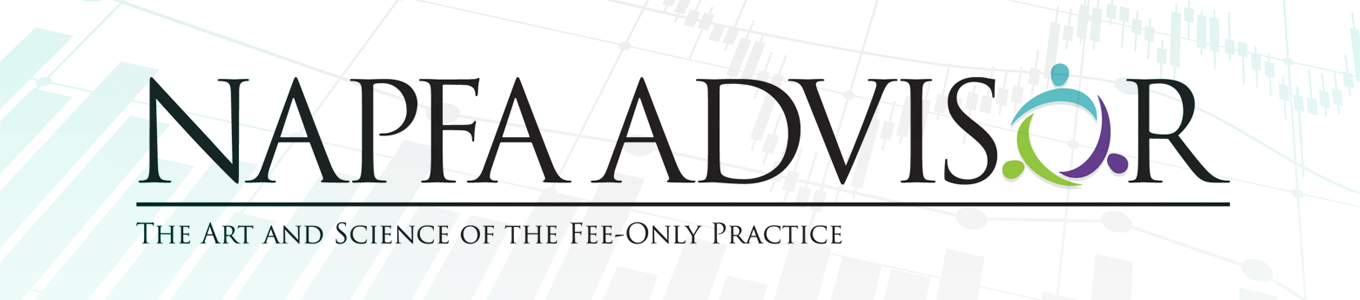TECHNOLOGY
| Print this Article |

Helping Clients Prepare Their Digital Assets for the Inevitable or Unexpected
By Kate Hufnagel
Financial planners have a trusted relationship with their clients. You work with them to understand their unique financial goals and collaborate to help achieve them. As part of this process, you likely also review insurance policies, discuss estate plans, and maybe help fund trusts. As you assist clients with these important activities, opportunities may arise to introduce the concept of a “digital legacy.”
This article discusses the importance of helping clients proactively plan for their digital legacy and includes stories and tips for advisors to consider sharing with clients.
Why You Should Discuss Digital Assets with Your Clients
In the world of legacy and estate organizing, digital assets have a broader meaning than the typical definition used in the financial world. Broadly speaking, digital assets can be categorized into three types:
- Devices. This includes every type of electronic device from computers and laptops to smartphones and wearable devices.
- Digital accounts. Online accounts are prolific these days and this type of digital asset pertains to a digital account that is tied to a physical or tangible asset or liability, such as an online account to pay for an insurance policy or access a financial account.
- Pure digital assets. This category pertains to anything that exists exclusively in the digital world, such as email, social media accounts, streaming services, and customer loyalty program memberships. Cryptocurrency and non-fungible tokens (NFTs) also fit into this category.
Many aspects of our everyday lives today have some sort of digital asset associated with it. The majority of digital assets do not send paper statements or bills to our physical mailbox anymore.
Suggestions to Consider Sharing With Your Clients
When meeting with a client, myriad opportunities may present themselves when it comes to their digital legacy. The four opportunities mentioned below are not meant to be an exhaustive list but are intended to provide you with tips on how your discussion can add value to a client’s digital legacy.
Accessing Devices
Will your client’s loved one(s) or executor be able to access all their devices when the inevitable or unexpected happens? During the pandemic, many families learned the hard way that facial recognition doesn’t work if someone is on a ventilator.
After your client passes or becomes incapacitated, if someone isn’t able to access their devices it could cost their estate thousands of dollars to hire someone to break into the account. And there’s no guarantee access attempts will be successful, even if the court authorizes this course of action.
Because we tend to ensure our smartphones are always easily within reach, advisors may have an opportunity to educate their clients on the importance of using their phone to designate emergency contact(s) and/or to create a Medical ID. These two features come with most smartphones today and have the potential to both save lives and allow loved ones to be easily contacted by first responders—all while ensuring nothing else on the phones is accessible to others.
Listing Online/Digital Accounts
When was the last time your client received a paper bill from Amazon, Netflix, or even their credit card company? Retailers that sell products online don’t mail paper statements to our homes, and banks and insurance companies are transitioning to electronic statements.
With few, if any, paper statements arriving in mailboxes today, your client’s executor or loved ones may not be fully aware of all your client’s assets and liabilities. When the topic of paper or electronic statements comes up during discussions with your client, consider asking them if they have a complete and accurate list of their online accounts—and the passwords associated with them.
Protecting Passwords
In our digital age, we hear of cyberattacks and hacked online accounts on a weekly, if not daily, basis. Bad actors are counting on us to reuse and recycle passwords so it’s vital to use strong, long, and unique passwords.
With the average individual now having upward of 300 passwords, it’s impossible to remember that many unique passwords. Using a password manager offers many benefits, including:
- Using the latest encryption technology
- Having the ability to auto-generate highly secure passwords (such as yUa4Vj3qdo!o*KN*)
- Only having to remember one master password
- Being able to securely share passwords with other people
If you discover your clients are reusing the same couple of passwords for their online accounts, consider asking them to look into using a password manager. This way, no matter what device, web browser, or app they are using, they’ll be able to easily access the correct password for each digital account with ease. Not only will this eliminate frustration and reduce time trying to figure out what the proper password is but they’ll also have a sense of security that their passwords, and ultimately their digital identities, are protected.
And if clients are of a certain age where learning new technology is not going to serve them in the short or long run, encourage them to create and maintain a legible list of their passwords.
Designating Legacy Contacts
Did you know four popular platforms provide a feature to specify who clients want to have access to their accounts should they become incapacitated or pass away? They are Apple, Dropbox, Facebook, and Google.
If your client uses one of these four platforms and doesn't use the feature to designate who can obtain access to their account, their loved ones could inadvertently suffer additional and unintended emotional trauma.
These two stories illustrate the importance of designating legacy contacts whenever possible:
- About six years ago, a woman lost her husband to a long battle with cancer. She didn’t have the password to his Facebook account so the account has lain dormant. Recently, the account was hacked and she started receiving Facebook messages from her deceased husband’s account.
- Not too long ago, the husband of a friend was tragically killed in a car accident. The husband had taken photos and videos with their children that morning and his phone was set up to save those images to his Apple ID account. His wife didn’t have the password to his phone nor did she have access to his Apple ID account. And because the husband never designated an Apple legacy contact, Apple would not provide his wife access to the account.
In both cases, Facebook and Apple followed the terms of service agreement their users consent to when opening accounts on these platforms.
Litigation attorneys indicate it can cost a family or estate up to $10,000 to pursue legal action to attempt to obtain access to a loved one’s digital account. And, depending on the state, the legal process could take three to six months.1 This drawn-out financial burden creates more challenges to an already difficult time for loved ones.
The next time the topic of email or digital accounts arises during a conversation with clients, encourage them to use the tools these platforms provide to legally designate the person(s) they want to have access to their account. Each platform has unique terms of service agreement and the four platforms that provide this capability today are:
- Apple: Legacy Contact
- Dropbox: Trusted Contact
- Facebook: Legacy Contact
- Google: Inactive Account Manager
Additional Resources
Legacy organizing in the modern age and proactively planning for the digital afterlife are becoming popular topics. Here are some resources you can consult if you have a particular need:
- STEP Digital Legacy Scorecard
- Digital Planning Podcast
- “Digital Asset Entanglement: Unraveling the Intersection of Estate Laws & Technology in the U.S. and Canada” by Sharon Hartung and Jennifer Zegel, Esq.
1 Association of Trust Organizations, “Digital Access and Digital Competence in an Increasingly Digital World” webinar, June 29, 2023.
Kate Hufnagel is founder and CEO of The Digital Wrangler®. As a legacy and estate organizer, Kate is on a mission to make things easier for loved ones and beneficiaries in our digital age. You can contact her at kate@thedigitalwrangler.com.
image credit: Adobe Stock Images