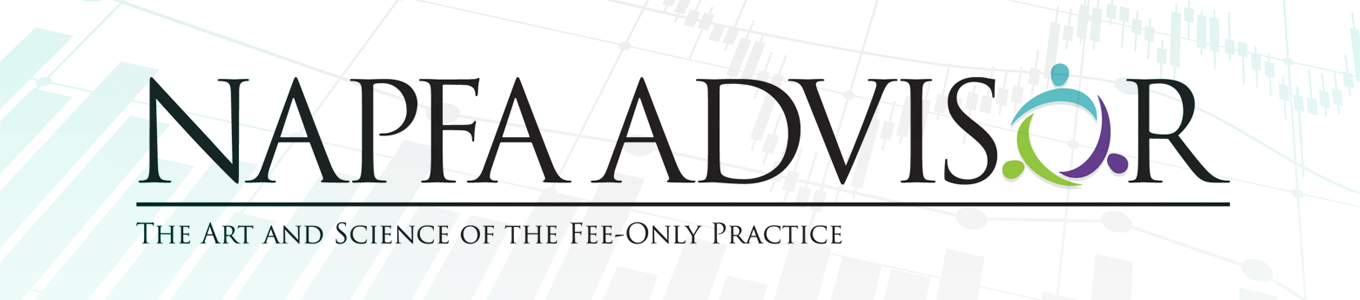TECHNOLOGY
| Print this Article |

Advisor SEO: How to Speed Up Your Website
By Sam McCue
“SEO this” and “SEO that.” Are you tired of hearing it lately? The fact is, no one can guarantee a comprehensive search engine optimization (SEO) strategy these days. There are too many factors outside of your control that beg the question: Is SEO even worth it? Spoiler alert: It still is.
SEO is more than just keywords and links. Sure, those are a huge contributor to your website’s success but they largely bank on outside forces. Say you’re in a competitive market, or your niche is crowded, or you simply aren’t able to get enough external backlinks—that’s why SEO doesn’t happen in a vacuum.
I’ve spent 10+ years doing SEO, and I can tell you a lot has changed. I tend to focus on what has stayed the same: the things you can count on. One thing has remained constant throughout my career and with the hundreds of advisors I’ve helped: How fast your website loads is critical to SEO success and is completely under your control.
Website Speed
When a potential client finds your website, it needs to load in five seconds or less. The first five seconds when your page loads are critical. That's when you have the best chance to turn casual visitors into leads for your financial planning business. After that, conversion rates drop by an average of 4.42% per second. Imagine counting it out:
“One Mississippi ... two Mississippi ..." You get the idea. Would you wait more than five “Mississippis” for a site to load? Probably not—and neither will your visitors. That’s why optimizing page load speed can significantly boost your SEO and keep potential clients from bouncing.
Use Google PageSpeed Insights to find your site score. This is a Google-developed tool that will help you figure out what is slowing down your site. Simply paste your URL into the tool and let it do the work for you. It will generate a report full of technical jargon with actionable steps to fix what’s slowing your site down.
It typically boils down to three things: oversized images, GIFs and videos, or render-blocking scripts.
Oversized Images
Fixing this is typically the easiest part. Say you have a gorgeous banner image at the top of your site but PageSpeed Insights is telling you it is slowing down your load time. Check the dimensions of the image in your website builder. Generally speaking, 1500px–2000px is a size that won’t chew into your speed too badly. Use this same guideline to make sure your images are an appropriate size, or you can shave them and save time.
GIFs/Videos
A good rule of thumb is to keep all of your GIFs and videos “below the fold” of your homepage. This allows the site to load these images and videos after the initial piece of your page loads. I generally don’t recommend having videos (or video banners) that automatically play. It can be a nice aesthetic but it keeps your entire site from peak performance. The important thing is to have a decent visual and a clear value proposition as the first thing the user sees; everything else is secondary. Any embedded “click-to-play” videos, like a YouTube video, are totally fine.
Render-Blocking Scripts
These pesky things usually come in the form of code. Think of your homepage as a giant, ugly block of code. The browser that loads the site (Chrome, Safari, Firefox, etc.) is going to read that code left to right, top to bottom, the same way you’re reading this article.
In the top section of your site, there’s an invisible section called a “header.” This is where all of your JavaScript and styles live. What’s important to you is that they don’t have to live here. They can live at the end of the page in the “footer.” Google PageSpeed Insights will tell you which scripts are blocking render time.
Note: I recommend keeping most/all stylesheets and tracking codes in the header. This includes Google Analytics, Mailchimp, or other analytics tools you use, along with anything with “.css” in the script.
If you’re thinking, “Whoa, this is way above my head,” you’re not alone. Once you get your readout from Google PageSpeed Insights, you can send it to a developer directly. I recommend using Fiverr.com to find someone affordable who knows how to work on your site or the platform you’ve built it on. There are specialists in Squarespace, Wix, WordPress, and a whole host of other platforms you can hire to take the headache out of working with code.
It may seem like a small fraction but taking steps to speed up your website can pay SEO dividends in the long run. Largely, it’s something you only have to do once, and it will save people from bouncing away from your site and finding your competitors. If this piqued your interest, I recently hosted an on-demand webinar on this topic that goes more in-depth on site speed, keyword optimization, and content marketing—all with the goal of improving the SEO of your site.
Sam McCue is the senior director of Sales & Marketing Operations at XYPN, bringing over a decade of expertise in SEO, marketing automation, and sales funnel optimization. With a strong background in driving growth and enhancing operational efficiency, Sam is passionate about helping financial advisors achieve their business goals through strategic marketing solutions.
image credit: Adobe Stock Images