Microsoft Excel vs. KYP Project | Make the most of your construction schedule
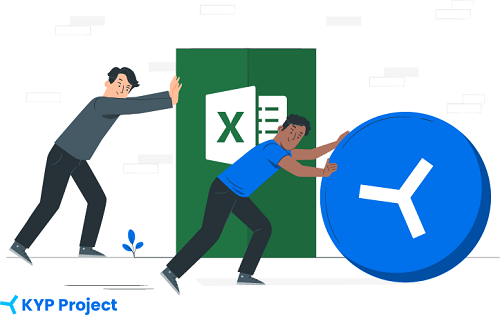 Good scheduling software is indispensable for a clear construction schedule. Nowadays, more and more tools are available to create your project schedule. One of these tools is Microsoft Excel. It has been around for years and is a familiar program to most people. On this page, we have put Excel and KYP Project up against each other to make a comparison.
Good scheduling software is indispensable for a clear construction schedule. Nowadays, more and more tools are available to create your project schedule. One of these tools is Microsoft Excel. It has been around for years and is a familiar program to most people. On this page, we have put Excel and KYP Project up against each other to make a comparison.
Scheduling in Excel
Excel is suitable for spreadsheets with formulas, data analyses and budget overviews. The program offers many options for structuring, analyzing and reporting on large quantities of data. A real calculation program.
Among construction workers, Excel’s calendar template to create a schedule is popular. There is nothing wrong with this, because it shows what and when a task or part must be done. With colors, you indicate who is responsible. It is as simple as that. Excel offers many possibilities to personalize a construction schedule and set it up the way you want. Setting up a schedule is not the problem. However, project management is about more than just schedule. It’s good to think about what exactly you need for project management.
Scheduling in KYP Project
KYP Project focuses on strong communication, and a clear and complete overview and the software is easy to us. Whether you are responsible for a small or large project, communication is indispensable for success on the building site, in addition to a tight schedule. In KYP Project, everyone involved in the project is assigned tasks by the leader or person in charge of the project. Everyone works in one and the same schedule and is always directly informed about the latest changes.
Where Excel offers many options for dividing up and shaping a schedule, KYP Project has a single layout that you can get to work with. Instead of 10,000 functions, of which you may only use a few, KYP Project focuses on those few functions that are truly relevant. And thanks to integrations with other tools, you also have the control points in the schedule immediately. The documents and project information are in one place. Saves you from having to open an extra program.
Making changes is a time-consuming activity in Excel. Shifting the task line by line, where a mistake is easily made. In KYP Project, making changes to the schedule is a piece of cake. Consider the implementation of unworkable weather. This can be an administrative burden, but of course, it does not have to be. Simply pause the schedule and select the tasks to which the change applies.
Finished making changes? Then put the schedule back online. The persons affected by the change immediately receive a notification in their mailbox. That saves you from having to send emails and make phone calls. And in addition, you keep the communication clear.
Curious to read the entire article? You can find it by clicking here.
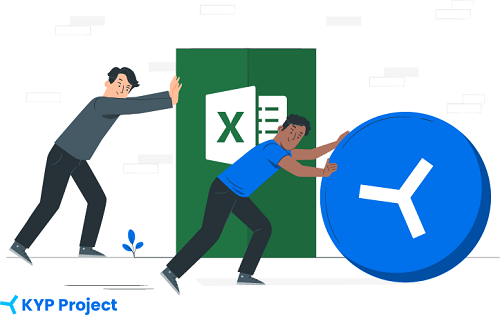 Good scheduling software is indispensable for a clear construction schedule. Nowadays, more and more tools are available to create your project schedule. One of these tools is Microsoft Excel. It has been around for years and is a familiar program to most people. On this page, we have put Excel and KYP Project up against each other to make a comparison.
Good scheduling software is indispensable for a clear construction schedule. Nowadays, more and more tools are available to create your project schedule. One of these tools is Microsoft Excel. It has been around for years and is a familiar program to most people. On this page, we have put Excel and KYP Project up against each other to make a comparison.