Check it Out! Training Certificates Can Now be Downloaded from the SSPC Website
Print this Article | Send to Colleague
We are pleased to announce the launch of a new feature on the SSPC website. After months of hard work and dedication, we are delighted to officially announce that training certificates can now be downloaded from our website! Our goal with this feature is to provide our industry professionals an easier way to access their certificates. We hope you find this new feature easy to navigate, and allows you to get what you need right away. Follow these quick, easy steps to download your certificates:
1. Go to the SSPC homepage and click “Login” in the top right of the page
2. Enter the email you provided during course registration as your username and click “Forgot password”
3. Check your email, and click the link to set your new password
4. Type in a secure password that you will remember
5. From here, click on “Login” in the top right corner again, re-enter your username information and the new password you created
6. At this point, you are logged into your SSPC account and you can see all of your past purchases / downloads / training history. Proceed to your profile section and make sure that all of this information is correct as far as your name and address
7. On the left hand side, click the “Training & Certifications” tab, followed by the “History” subtab
8. All of your SSPC courses will appear and you can click the blue + sign to show your grades and information
9. At this point, you can click the “Download Certificate” button for an immediate digital copy/pdf of your certificate
If you have any problems please reach out to Nathan Wyman at wyman@sspc.org or call at 412-288-6053