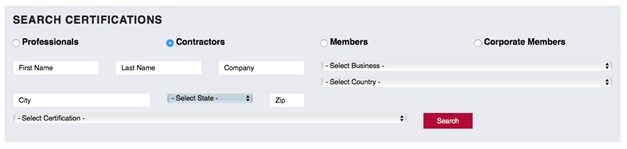
SSPC.org directory search box
In early 2016, SSPC embarked on a project to overhaul the technology foundation used to run the organization. This overhaul would affect internal processes and how the organization operates, as well as enhance how we support our members.
The most obvious part of how members interact with SSPC is via sspc.org. As a result, we set out to build a site that would enable users to easily access key features of membership, training, certification, PCCP and more.
Work began on the site configuration in late summer of 2016, with the initial phase including the launch of the new website early in January 2017. Since then, we’ve been developing and refining features that make accessing information easier than ever for SSPC customers.
Below are the top three new features we invite users to interact with on the site:
1. Contractor Search
To perform a contractor search, simply visit www.sspc.org and in the center of the home page is gray box that will allow users to search for Certified Professionals, Certified Contractors, Individual Members and Corporate Members.
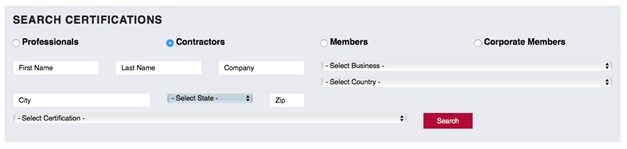
SSPC.org directory search box
The simplest way to search for Certified Contractors is to click the radio button next to the word “Contractors”, select a country, select a certification and then click the search button. You can further refine your search by choosing a specific company name, city, state and more.
Results returned are listed alphabetically by company name and can be re-sorted as needed. To view specific company information, click on the blue “View More” button and more detailed information appears in a pop-up window.
SSPC Members are able to see more detail than non-members, however all users can see basic location, contact and certification information in the “view more” window.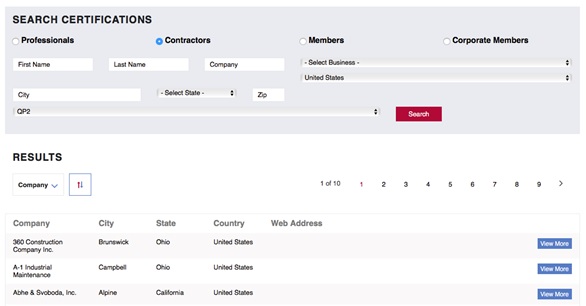
Alphabetical search results. Users can click “View More” for more detail.
2. Training & Certification History
A new website feature released over the summer enables users to see their SSPC training history as well as download training certificates. This self-service item is available via the “My Account” section after user login. It gives members and customers 24/7 access to important documents and information whenever it’s needed – an especially important option as the industry becomes more global and people need content at different times.
In addition to the ability to view history and download certificates, the Training & Certifications feature enables users to submit documentation in support of continuing education credits as well as submit an application to become an SSPC Instructor.
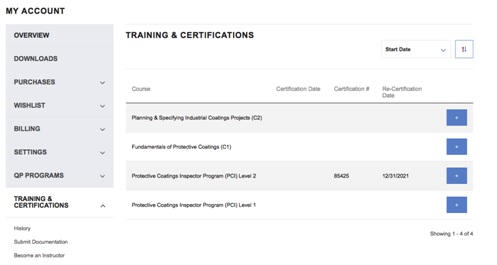
List of Training & Certification programs completed
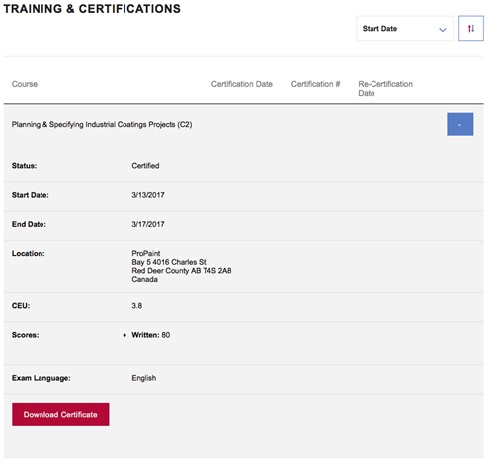
Program details and certificate download
3. Company Roster Management
To streamline how companies manage their SSPC corporate memberships, this new feature enables the Official and Alternate company representatives to keep their roster of members up-to-date as well as request the addition of new members
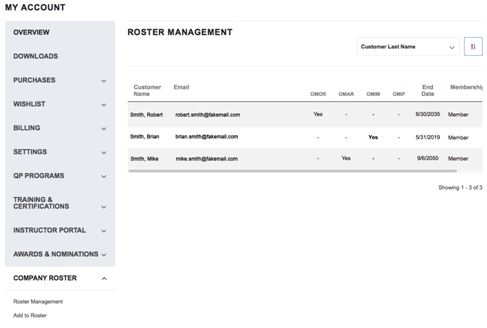
The “Roster Management” feature
More new features are currently in development and the platform will be expanded further in 2018 to make interacting with SSPC easier than it’s ever been.
If you’d like to suggest a feature, please send an email to customerservice@sspc.org.