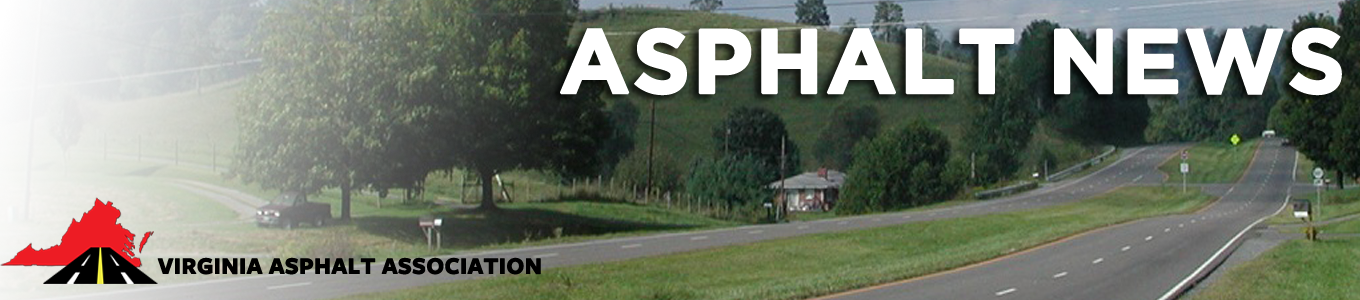Class News
Print this Article | Send to Colleague
The VECAT team is working fast and furiously to finalize materials for 2017 classes and to make good on the changes that have been promised for this class year. As a reminder, VECAT is committed in 2017 to:
1.Improve the quality and rigor of certification exams
2.Class presentations focused on the "core" information which will be covered in certification exams followed by presentations from subject matter experts addressing real world examples and in-depth discussion of the core presentation topics.
3.More opportunity for interactive discussion and activity with class instructors
4.Continue expanding the program to add additional MCS classes to our online offerings. These classes include Slurry Surfacing, Chip Seal, Full Depth Reclamation and Cold Central Plant Recycling
As we start to close the 2016 year, remember that VECAT classroom courses are now open for sign up on the Germanna Community College website at http://www.germanna.edu/. Class size is limited to 25 individuals per location, so make sure to sign your employees up early to ensure a seat.
Mass-Enrolling Students in VCAT Classes
If you need assistance with enrolling multiple students for VECAT classes, GCC staff can create a company profile to be stored in their Workforce database for easy class purchase. Company staff (owner, admin assistant etc.) or employees can then create a student profile which requires name, date of birth, address, phone number and working email address. The company then signs on using the company password and username to complete purchase.
If the company wished to enroll students, contact Germanna Workforce Staff at (540) 891-3012 to have a company account created.
1. A password and username for the company will be issued.
2. Create a student profile (see below)
3. After the student profile has been created, the company can sign on using the company password and username.
4. Search for the desired class, then Add to Cart. The system will then ask for the employee name, enter all or part of the student name or just hit Search for a list of employee names.
5.Choose Register then proceed to checkout.
6.Use a valid credit card for payment.
To create a student profile:
1.Go to http://www.germanna.edu/ and choose Workforce Services (near the top center on the black line).
2.From the drop-down menu choose Courses and Registration then choose Login/Create Account to create the student profile.
3.Fill out the first page (the VCCS SIS ID is not required).
4.On the second page choose the company name from the drop-down menu then continue to the third page and complete the information and submit.
If you have additional questions about the course registration process or testing procedures, contact Dave Laraway at 540-937-2902. For all other questions, contact Carter Iseman, VAA director of training and development at ciseman@vaasphalt.com or 804-288-3169.